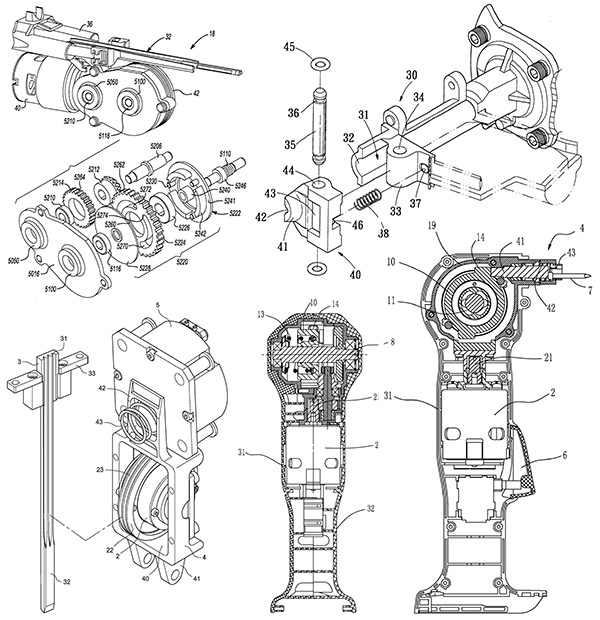Here’s our problem: We need to drive some nails.
We convened a committee to review many possible mechanical solutions, thoroughly assessing each variation.
The committee finally arrived at consensus. This machine should do the trick.
With this tool, we can drive nails with amazing precision. There’s a bit of a learning curve. It’s not that difficult, but will require a few hours of training.
The setup will take a while.
We will need to install the machine.
We need to provide it with sufficient power on a dedicated grounded circuit.
We will also need to provide compressed air at the specified pressure.
We need to tell the machine the density of the material we’re nailing into.
We need to confirm the exact length and composition of our nails.
We need to dial in the appropriate torque.
We need to set coordinates for the position of each nail.
The materials must be positioned precisely, of course. The machine is not portable, so we’ll need to create a workflow process that moves those materials to and from the site.
But once we do all that stuff, we can really drive some nails.
Or we could use this alternate solution.
It’s a hammer. It’s not the best hammer in the world, but it’s a pretty good hammer.
Here’s the big difference between these two nail-driving machines: A hammer kind of explains itself.
When we see a hammer, we intuitively know how to pick it up. It has a handle.
When we pick up a hammer, we intuitively know how to use it. We understand we’ll swing it around and whack stuff with it.
A hammer pretty much fits every hand, drives every nail, requires no training, requires no electricity and costs $20 at any hardware store.
That’s today’s usability lesson: Make it as simple as a hammer.
When we talk about usability on the web, we focus on testing and measurement and A/B comparison and conversion metrics. And all of that is important, because this valuable science guides us as we tailor our users’ web experience, and it tells us when we get it wrong or right.
But it doesn’t start there. Web usability needs to start with simple questions and simple answers. We must first ask the question, “What does the user need?” Then we must find the simplest possible answer to that question.
Here’s an example: Imagine a web form we want prospective students to submit.
This is the information we plan to request from those prospective students:
Citizenship status
First name
Last name
Address
City
State
Zip
Date of birth
Gender
Email address
Email address verification
High school name
High school state
High school graduation year
Parent email
Verification of parent email
Parent educational info
How you heard about us
And those are just the required fields! There are about 10 more that aren’t required.
That’s an awful lot of information, and it takes a lot of time and effort to fill out this form. But here’s the good news: After you’re done filling it all out, you have successfully signed up to receive more information.
That’s right, this form is nothing more than a request for more information. Do we really require this much data?
Complexity is the enemy of usability.
Here’s a quote from Jakob Nielsen, the grand old man of the science of usability:
“To determine how much complexity you can afford in a user interface, you must analyze user engagement levels: Do they care deeply, or do they just want to get something done as quickly as possible? Typically, users care less than you think! You’re not important to them.” *
He didn’t say it, but I will: While we may not be important to them, they must be important to us.
The simplest rule of web usability says every single thing we make a reader do brings them closer to abandoning our website. It is, therefore, urgently important to consider the things we require of our users.
So let’s rethink our form.
How much data do we actually need in order to satisfy a user’s request for more information?
Well, surely we’ll need their name.
We’ll also need their email address, and we’ll need their postal address if we’re sending printed materials.
If we want to tailor the information they receive, we can also inquire about programs that interest them.
And we’ll need their …
Stop. Wait. Certainly, the more we learn about the prospect, the more precise we can be with the information we provide – but at what cost? Is it worth alienating a prospective customer on our first engagement? Could we harvest any of this information a little later in the relationship? Is it necessary to learn everything on the first date?
Maybe we should simplify the process so that the prospects can get to know us better. Maybe we should agree to wait, and then gather more information in later phases of the relationship. Maybe we should accept the burden of patience, and work instead to simply get them comfortable with us first. Maybe we don’t really need the full-scale attack of precision we’ve built into our initial form.
Maybe our form needs to be simple. As simple as a hammer.
A hammer can be imprecise. It can bend a nail. We will smash our thumbs every so often. We can damage the surface if we aren’t careful. A hammer will allow for human error in a way that our complicated multimillion dollar nailing device surely wouldn’t.
But on the other hand …
A hammer doesn’t require any training.
A hammer is uncomplicated.
A hammer is inexpensive.
A hammer can go anywhere.
A hammer can be used by anyone.
A hammer always does what’s expected – no more, no less.
We really don’t expect a hammer to solve many of our problems, and we aren’t really disappointed by its limitations. It’s just a hammer.
Everybody understands a hammer.